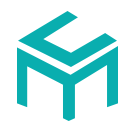 mc-ui
mc-ui # 基础用法
# 按钮大小(size)
巨大(giant) 特大(jumbo) 大(large) 正常(normal) 小(small) 微小(tiny)
Copy
# 按钮自定义字体大小(fontSize)
fontSize
Copy
# 按钮自定义大小(basis)
basis
Copy
# 按钮类型(type)
none primary success info warning danger
Copy
# 按钮自定义背景色(bgColor)
bgColor
Copy
# 按钮形状(sharpe)
square rounded box pill circle
Copy
# 不可点击按钮(disabled)
disabled
Copy
# 按钮 hover 动画(hover)
# 1、2D Transitions
Grow Shrink Pulse Pulse Grow Pulse Shrink Push Pop Bounce In Bounce Out Rotate Grow Rotate Float Sink Bob Hang Skew Skew Forward Skew Backward Wobble Horizontal Wobble Vertical Wobble To Bottom Right Wobble To Top Right Wobble Top Wobble Bottom Wobble Skew Buzz Buzz Out
Copy
# 2、Background Transitions
Fade Sweep To Right Sweep To Left Sweep To Bottom Sweep To Top Bounce To Right Bounce To Left Bounce To Bottom Bounce To Top Radial Out Radial In Rectangle In Rectangle Out Shutter In Horizontal Shutter Out Horizontal Shutter In Vertical Shutter Out Vertical
Copy
# 3、Border Transitions
Border Fade Hollow Trim Ripple Out Ripple In Outline Out Outline In Round Corners Underline From Left Underline From Center Underline From Right Reveal Underline Reveal Overline Reveal Overline From Left Overline From Center Overline From Right
Copy
# 4、Shadow and Glow Transitions
Shadow Grow Shadow Float Shadow Glow Shadow Radial Box Shadow Outset Box Shadow Inset
Copy
# 5、Curls
Curl Top Left Curl Top Right Curl Bottom Right Curl Bottom Left
Copy
# 按钮属性(Btn Attributes)
| 参数 | 说明 | 类型 | 默认值 | 可选值 |
|---|---|---|---|---|
| size | 按钮大小 | String | normal | giant、jumbo、large、normal、small、tiny |
| fontSize | 按钮自定义字体大小 | String | - | - |
| basis | 按钮自定义大小 | String | - | - |
| type | 按钮类型 | String | none | none、primary、success、info、warning、danger |
| bgColor | 按钮自定义背景色 | String | - | - |
| sharpe | 按钮形状 | String | square | square、rounded、box、pill、circle |
| disabled | 按钮不可点击 | Boolean | false | true、false |
| hover | 鼠标悬浮过渡 | String | - | 参照示例 |
← 字体图标 Icons 输入框 Input →