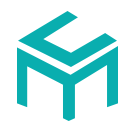 mc-ui
mc-ui # input 输入框
通过鼠标或键盘输入字符
# 基础用法
Copy
# 禁用状态
Copy
# 带清除按钮
Copy
# 带图标的输入框
slot 方式引入的优点,自定义内容更加灵活
# 前缀图标
Copy
# 后缀图标
Copy
# textArea 输入框
通过鼠标或键盘输入多行内容
# 基础用法
Copy
# Attributes
| 参数 | 说明 | 类型 | 默认值 | 可选值 |
|---|---|---|---|---|
| type | 输入框类型 | String | text | - |
| disabled | 是否禁用 | Boolean | false | - |
| clearable | 可清除按钮 | Boolean | false | - |
| prefix | 前缀图标用slot方式 | - | - | - |
| suffix | 后缀图标用slot方式 | - | - | - |